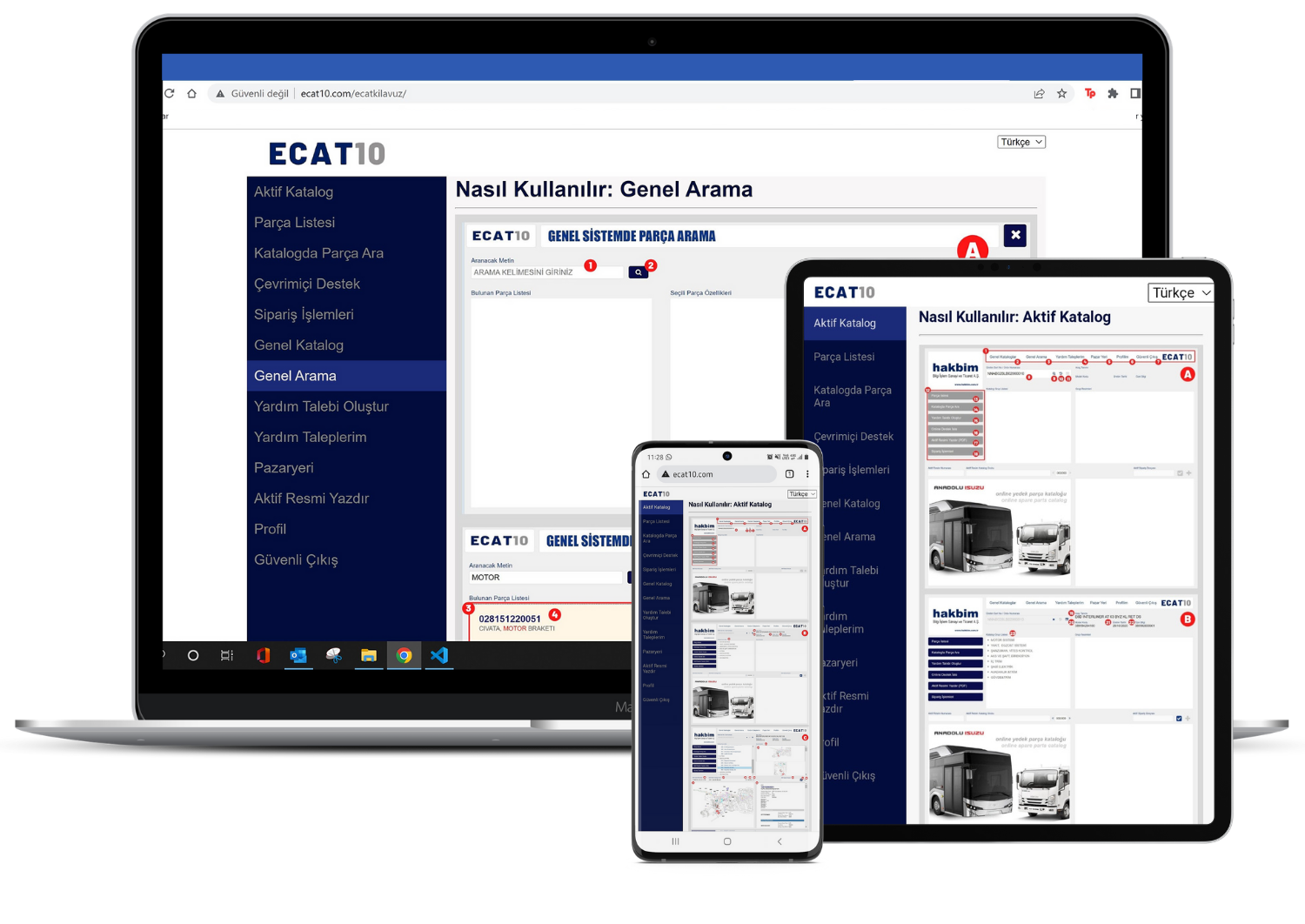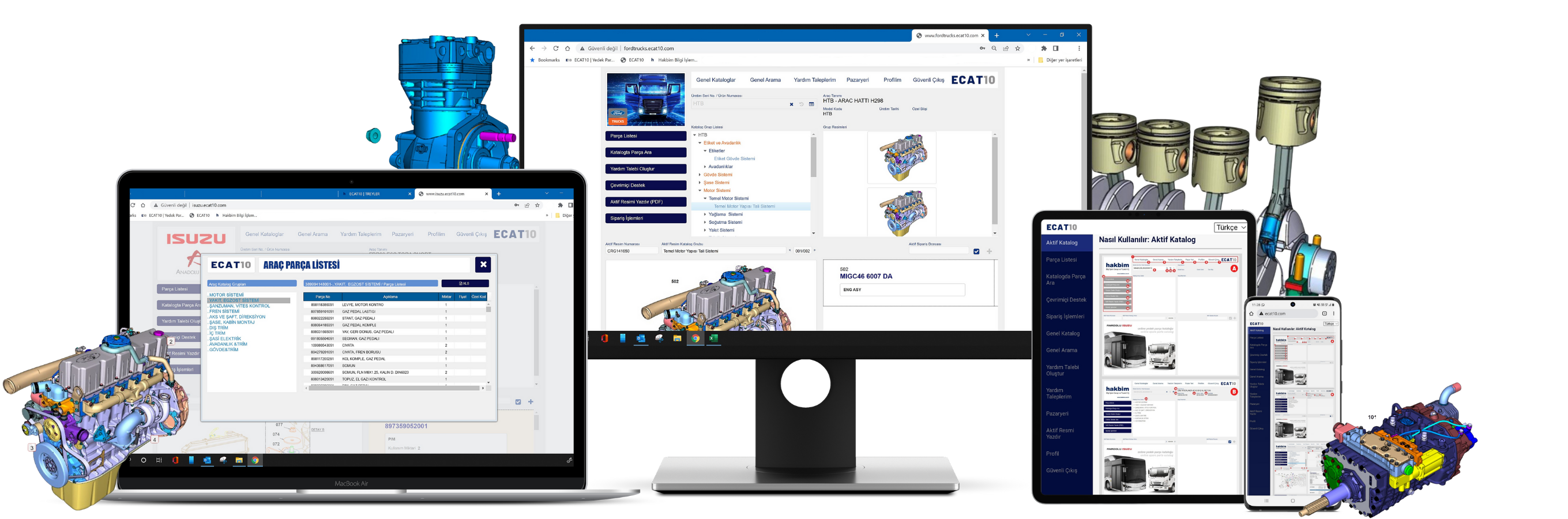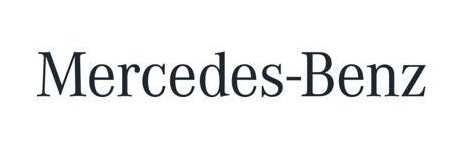OPEN SPARE PART TO THE WORLD WITH ECAT10
ECAT is ready to serve its users with its renewed interface and updated functions in its new version.
Offer your dealers and services more than an e-catalogue with general catalogs, parts lists, help requests and much more: become a user today.
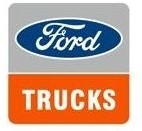


SPAREPART CATALOGS READY IN 3 STEPS
We are here for defense vehicles, heavy vehicles, agricultural equipment, food processing machinery and much more.

1- DATA TRANSFER
The process begins with the transfer of the part information of the vehicle/machines of the contracted company to us. The company shares the data of the vehicles with cataloging request with Hakbim.
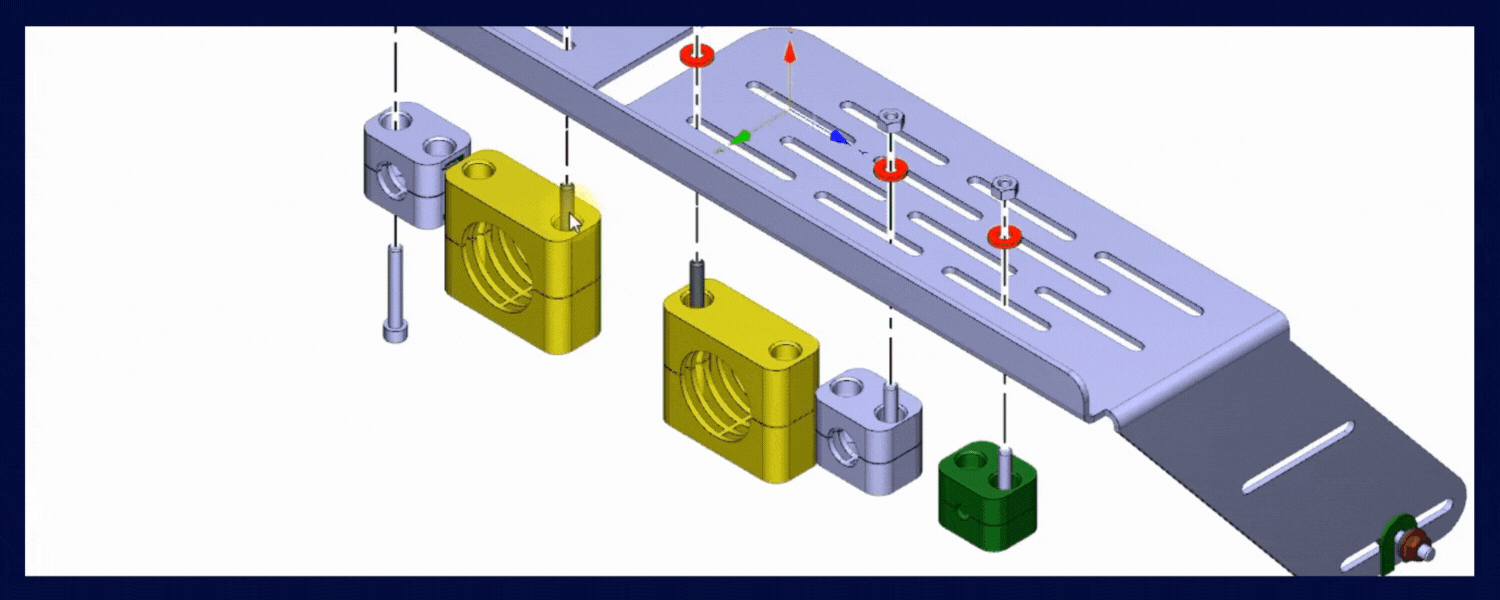
2- CREATE THE CATALOGUE
All the information provided by the company is processed and the vehicle/machine data is matched with the explosion of the visuals. Hakbim delivers the prepared parts catalog to the company as a whole.
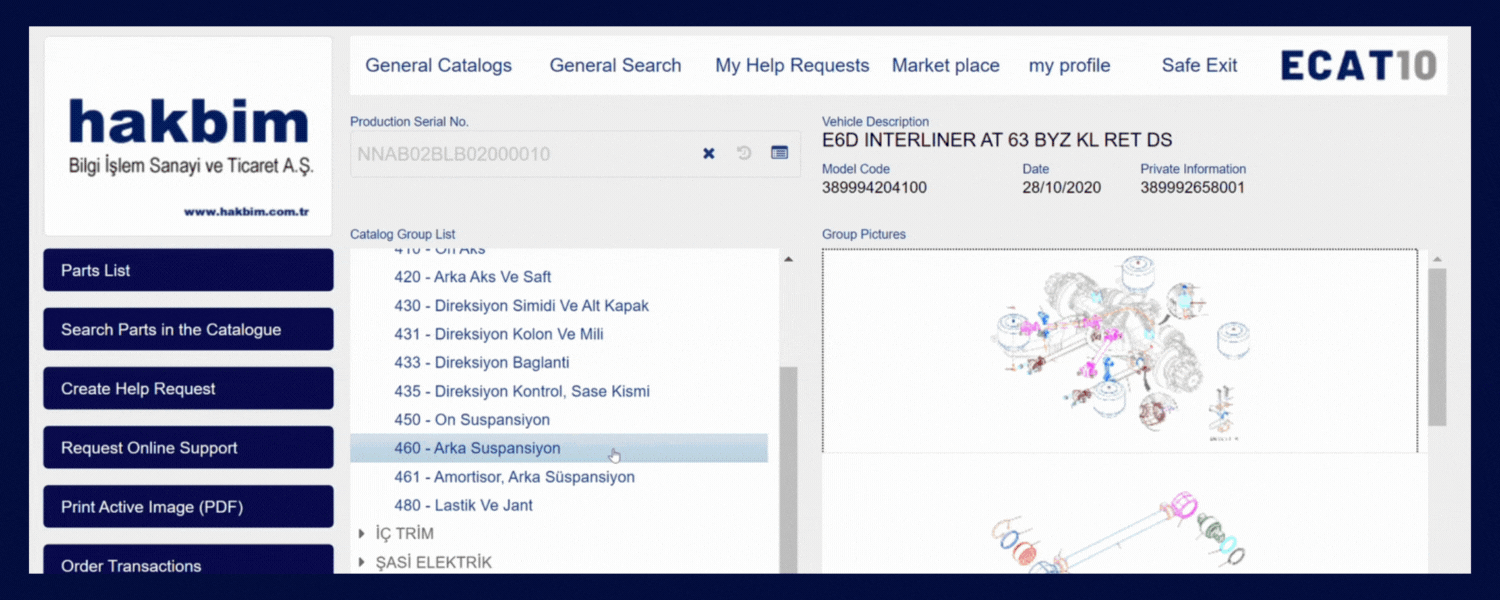
3- PREPARED FOR THE USER
The parts catalog is loaded into the ECAT10 system in order to provide access to the spare parts catalog prepared by the company's services and dealers and to respond to their needs.
START A SEARCH WITH VIN: ACTIVATE THE CATALOG.
For training videos Hakbim Youtube channel, for project images you can visit ECAT10 Manual page.
PART LISTS
You can access the entire list of parts in the activated catalog. 5 properties of all parts of the selected vehicle are listed: part number, description, quantity, price and code. You can save track lists to your devices in .xls format and print your lists.
Click to review the ECAT10 Guide.
Search ın the Catalog
You can use this module to search for parts in the active catalogue. Enter the word/number to search bar and start the search. You can access the part information by making your selection from the list of results. You can use the instructions to review the catalog.
General Search
You can search the information in the entire catalog by searching for words/numbers with the general search. Apart from the VIN number, searches with a "special code" on the basis of brands are also made from this area. You can also view the catalogs as a result of the search.
Order Transactıons
Create an order file or select an order file you've already created. Update your order lists; add or remove parts. Save, print or forward your order files to your device in .xls or .pdf format.
Onlıne Support
You can find instant answers to your questions and complete your transactions faster with the written interview you will initiate with real people in the live support module.
HELP REQUEST
Hover with the cursor on the active image for which a help request is to be created, and mark the area for which you want help. When creating the help request message, send an additional file if needed.
General Catalog
With the general catalogue, you can find the vehicle whose VIN number you do not know by following the group headings in the catalog tree in order from general to specific. Global catalog groups may vary according to company tool group requirements.
Marketplace
Your products can be seen by other users such as price, features, etc. A module that you can define and display in a common area. You can add your products in the marketplace and search for the parts you need.
Prınt Actıve Image
With Print the active picture, you can open the picture of the part you have selected, the sub-part information in the part image and the table containing the usage amount in .pdf format, save it to your device and print it.
We have been serving since 1998
With ECAT10, we bring together the parts catalog of all mechanical vehicles produced in Turkey with users from all over the world.

TRUSTWORTHY
The vehicle, machine and user information submitted to us is under Hakbim Bilgi İşlem San. ve Tic. A.Ş. protection.
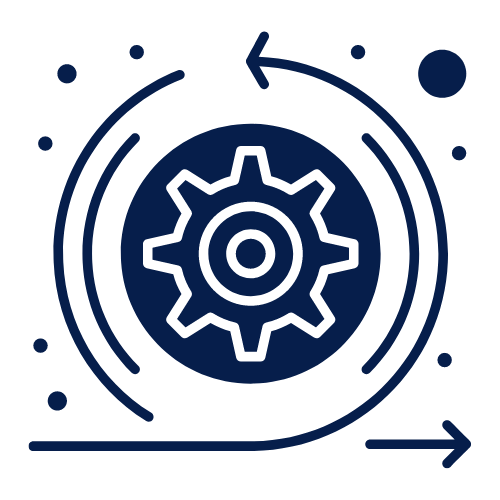
FUNCTIONAL
Manufacturer company information is processed within the project and integrated into modular programs that will meet company needs.
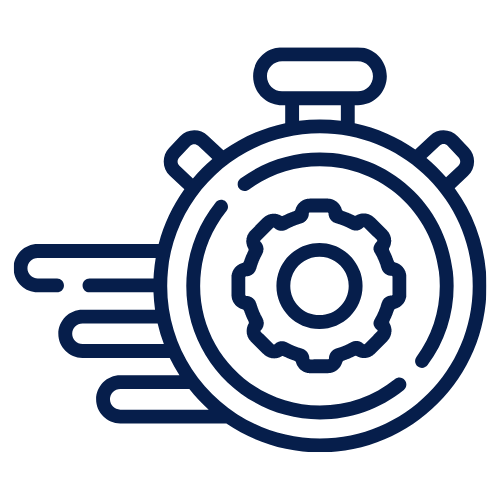
FAST
The size of the data provided by the manufacturer company within the program does not affect the user performance.